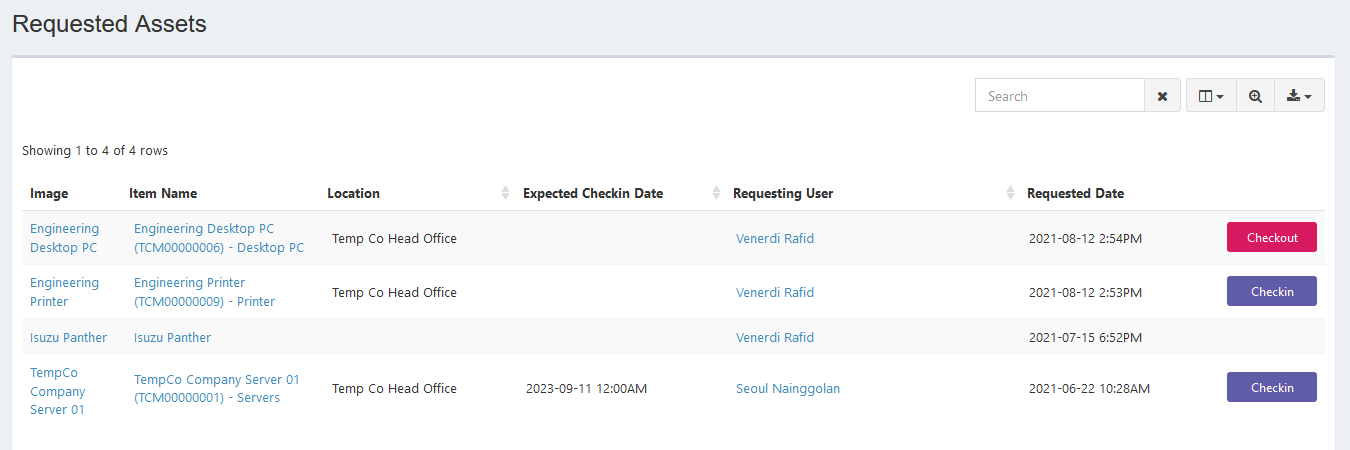Requestable Assets
Process Objective#
Requestable Assets enables users to request requestable assets or asset models.
Overview#
Some assets or asset models may be requested by a user, because it may be that the asset is being checkouted to another user or the user needs more. User can request it in the Requestable Assets feature according to the required amount.
Features and Functionality#
Requestable Assets have 2 tab, Assets and Asset Models.
Here is the Assets tab interface:
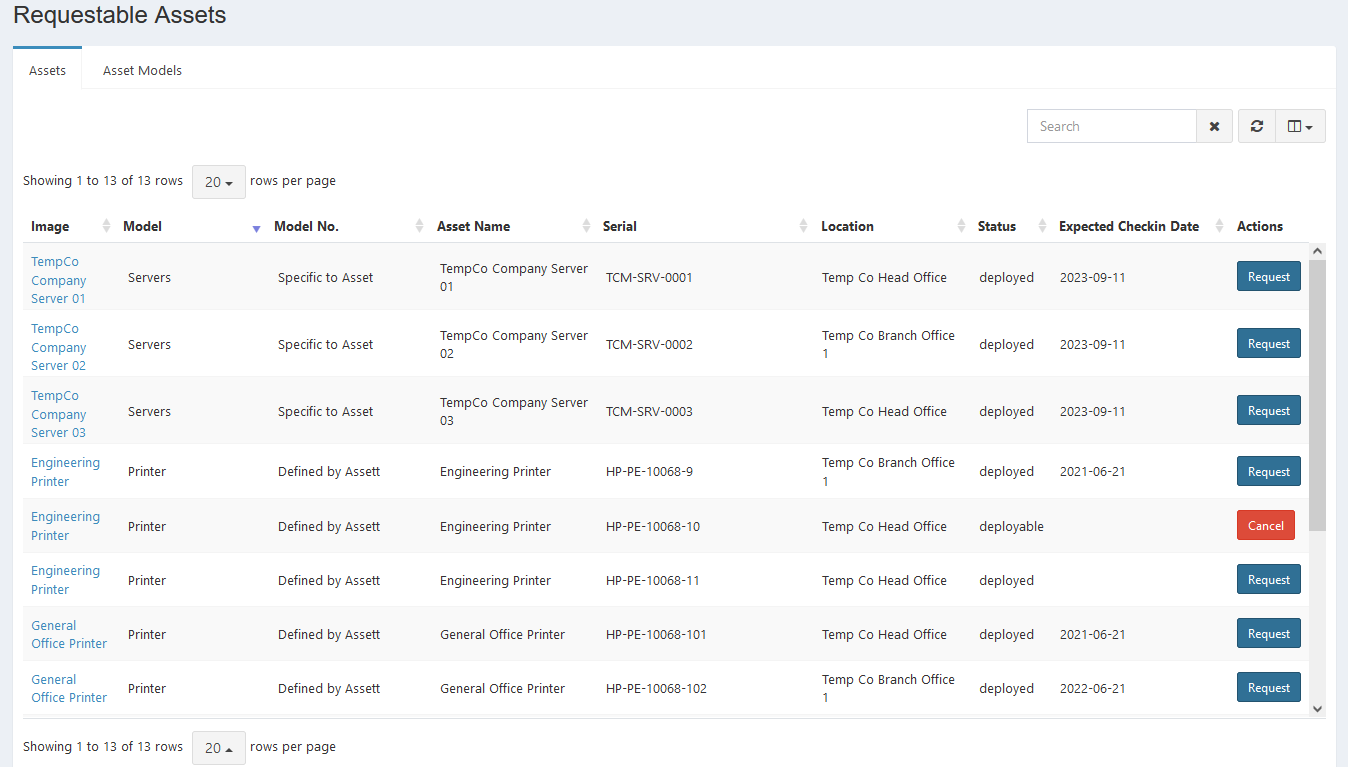
And here is the Assets Models tab interface:
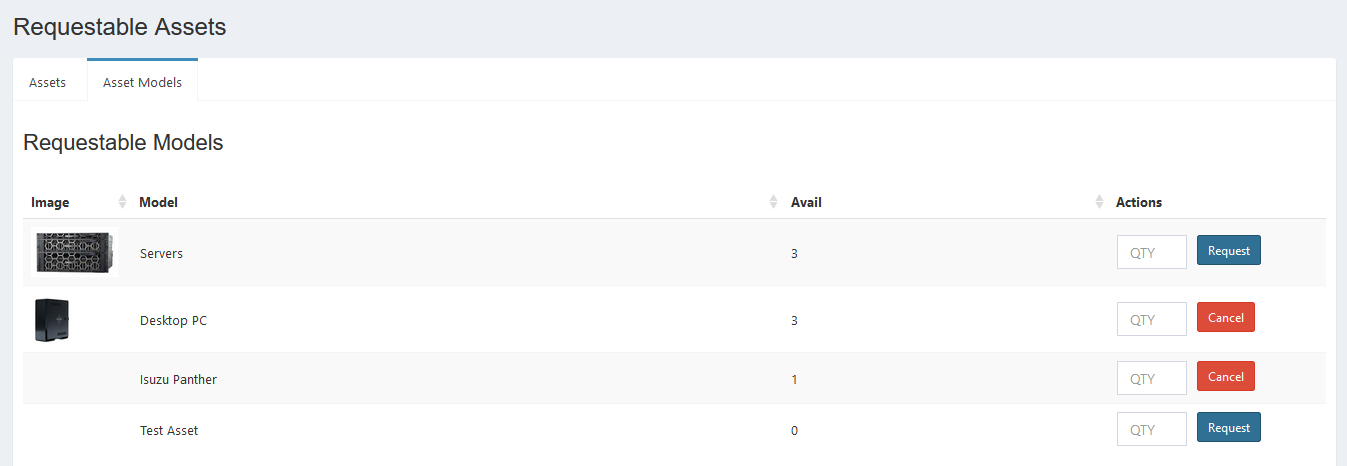
Set Column to Display#
There are 9 columns in assets tab. You can select what columns to display here by clicking the column icon, then checklist the columns.
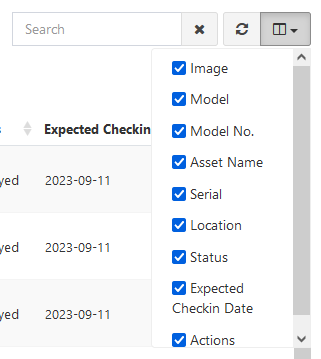
Refresh#
Click the refresh icon, and your record will be refreshed.
Search Requestable Assets#
You can search your requestable assets by typing in search field beside refresh icon. The system will automatically show the result. Click the close icon next to search field to cancel your search.

Request Assets or Assets Model#
You can request assets by clicking the Request button in action column. Click Cancel button to cancel your request.
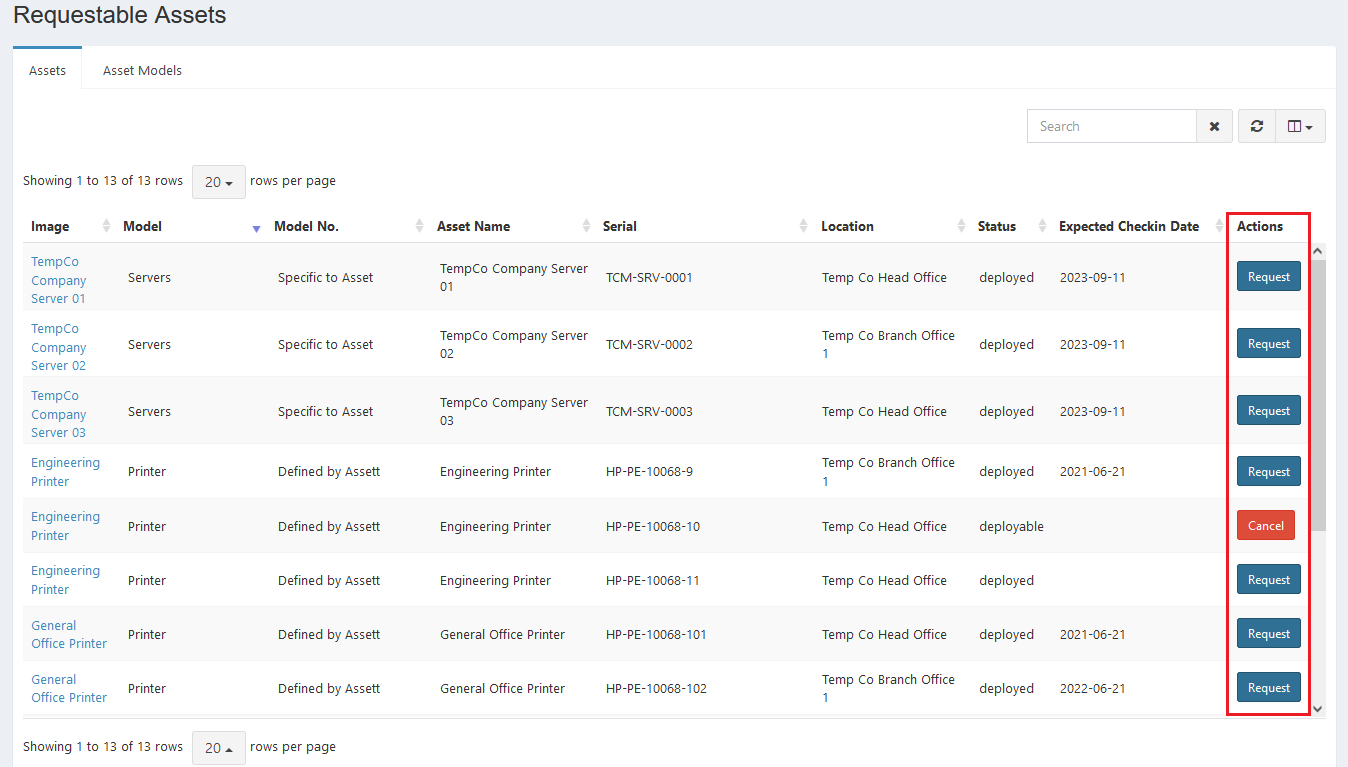
As for the request asset models, fill the quantity field and click the Request button. Click Cancel button to cancel your request.
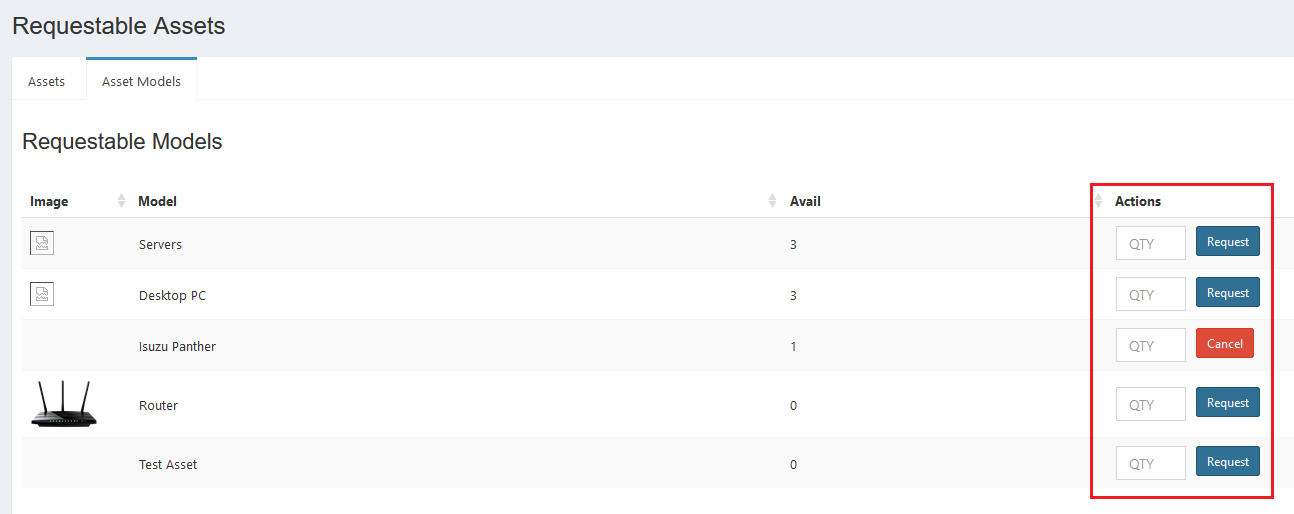
You can see your requested assets and asset models in Requested Assets Page