Deleted
Process Objective#
Deleted enables user to restore deleted asset.
Overview#
Deleted contains the records of deleted asset that can be restored by user anytime.
Features and Functionality#
Here is the Deleted Assets interface:
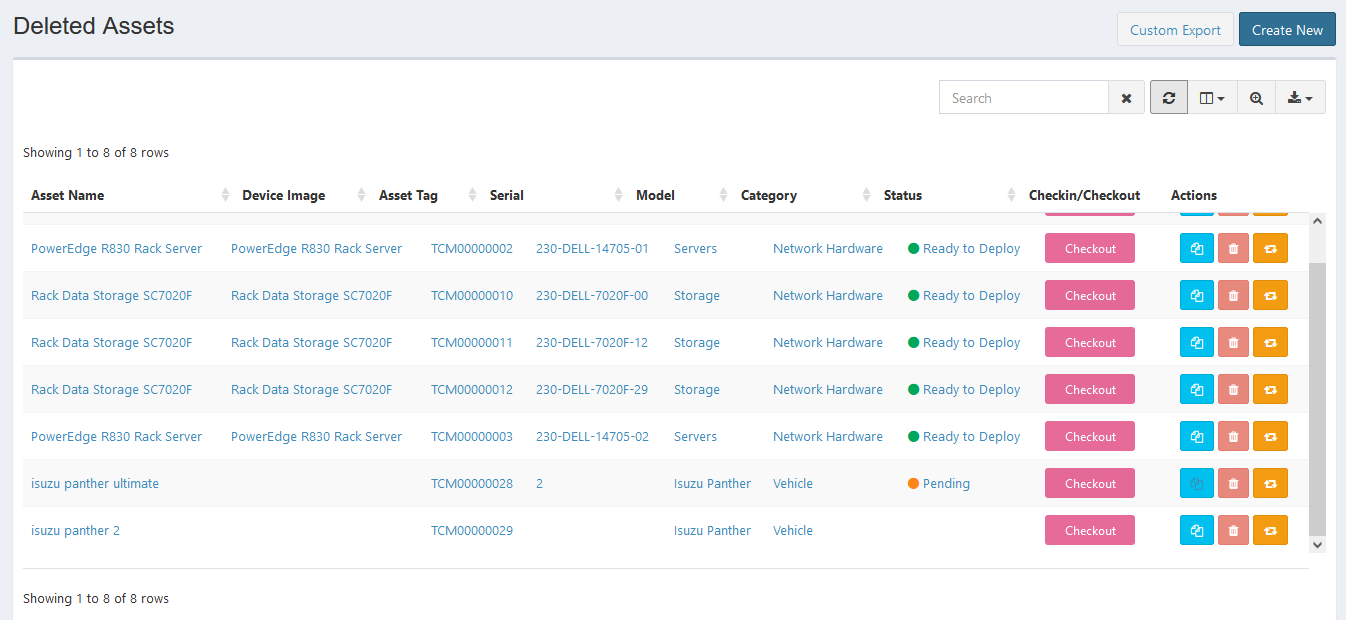
Deleted Assets page is still the part of Asset sublist, so some features in it have the same function.
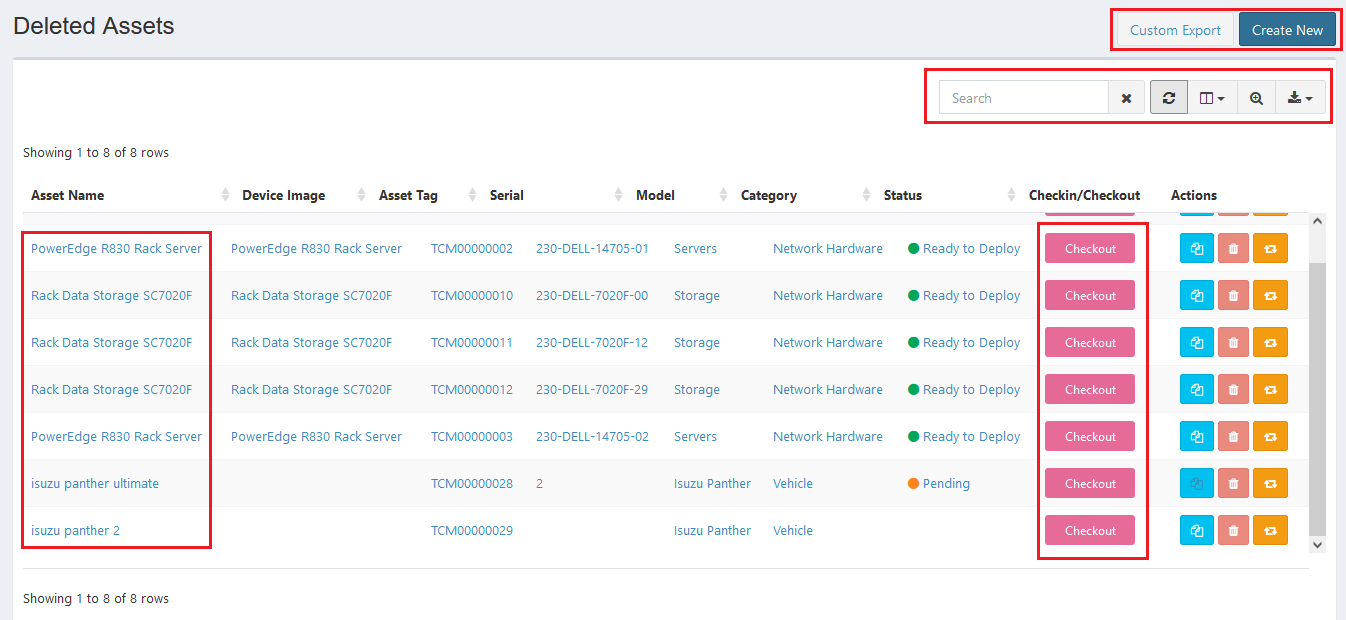
Note: Every record in this page is read-only. You can't checkout, edit, clone, etc.
The main function of this page is restore deleted asset. You can restore deleted asset record easily by clicking the restore button in action column.
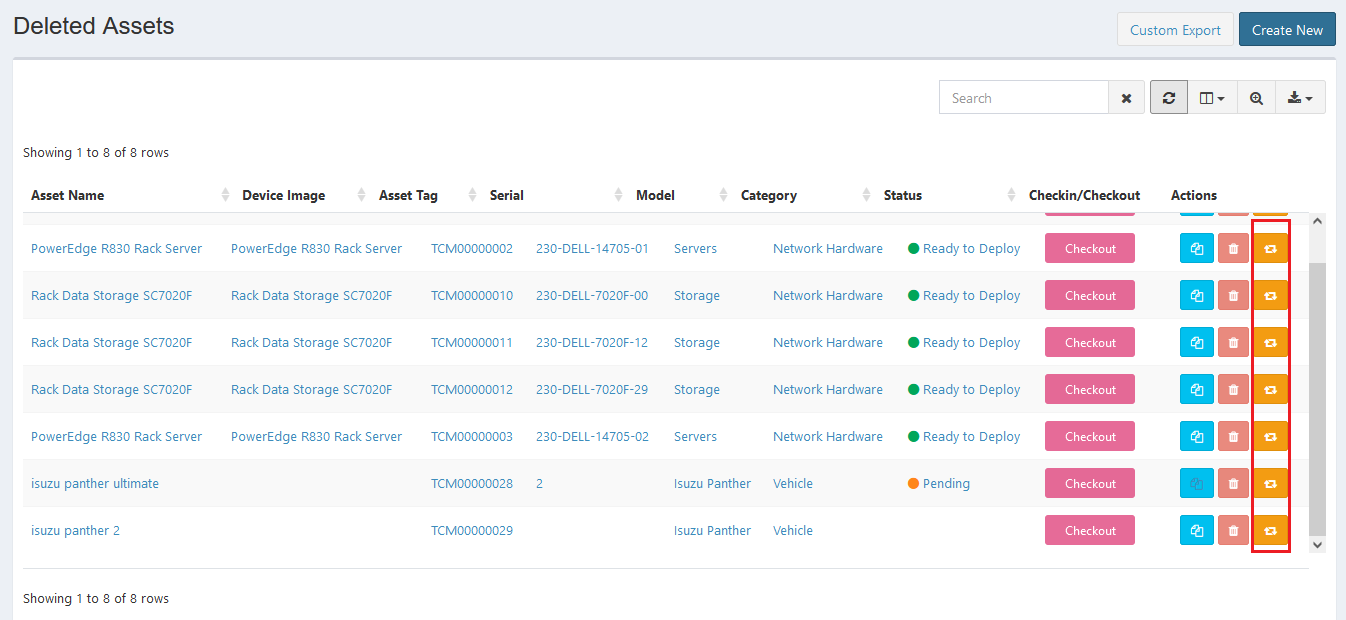
You can also restore your deleted asset from view asset page by clicking "restore it" word in the warning message.
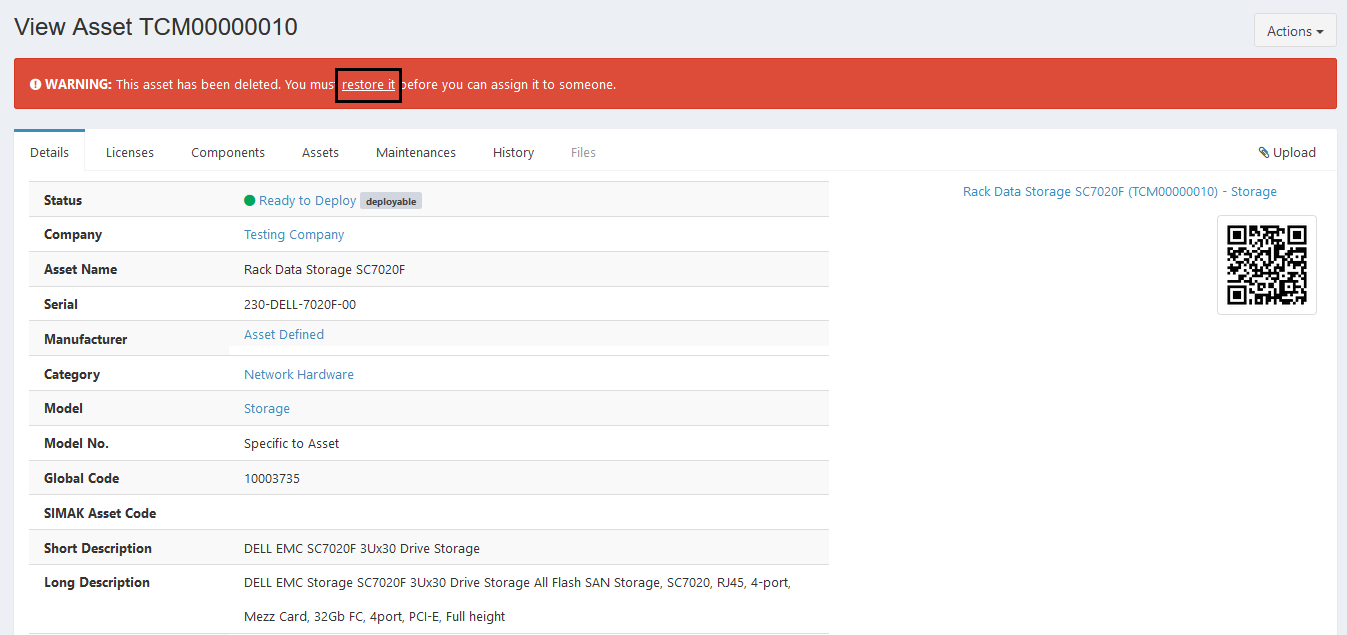
The restored asset record will be added automatically in asset main page.
Error Message#
- Error: Asset does not exist.
This error will appear when you checkout, edit, or clone the deleted asset. You must restore the deleted asset first before doing it.
- 404 Page not found.
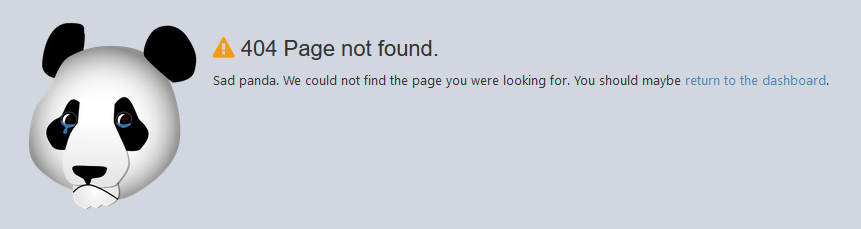
This error will appear in Deleted Assets feature when you select audit in Actions button. You must restore the deleted asset first before doing it.