Localization
Process Objective#
Localization enables admin to update localization settings.
Overview#
Localization enables admin to set the language, time/date display, and currency of ProTag.
Features and Functionality#
Here is the Update Localization Settings interface:
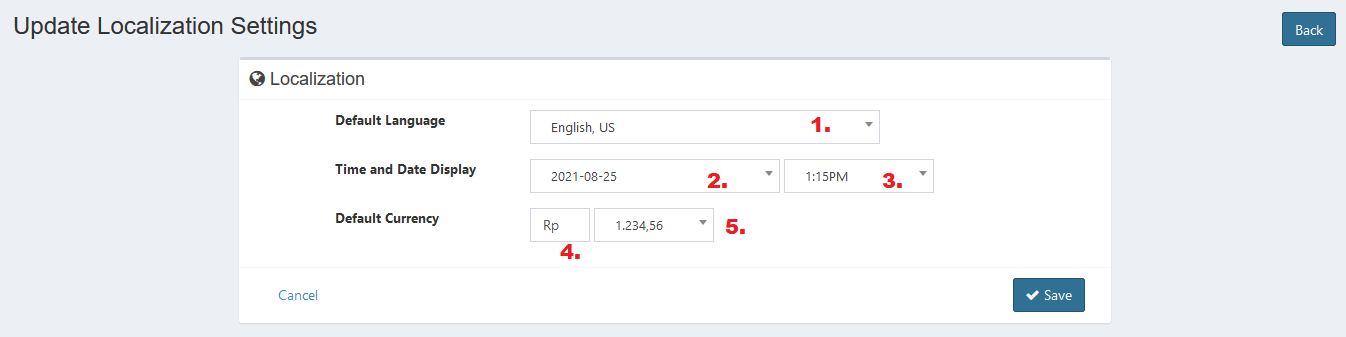
- Select default language.
- Select date display.
- Select time display.
- Enter default currency
- Select currency value display.
- Click Save button to finish your record.
- Click Cancel button to cancel your record.
- Click Back button to go back to the previous page.