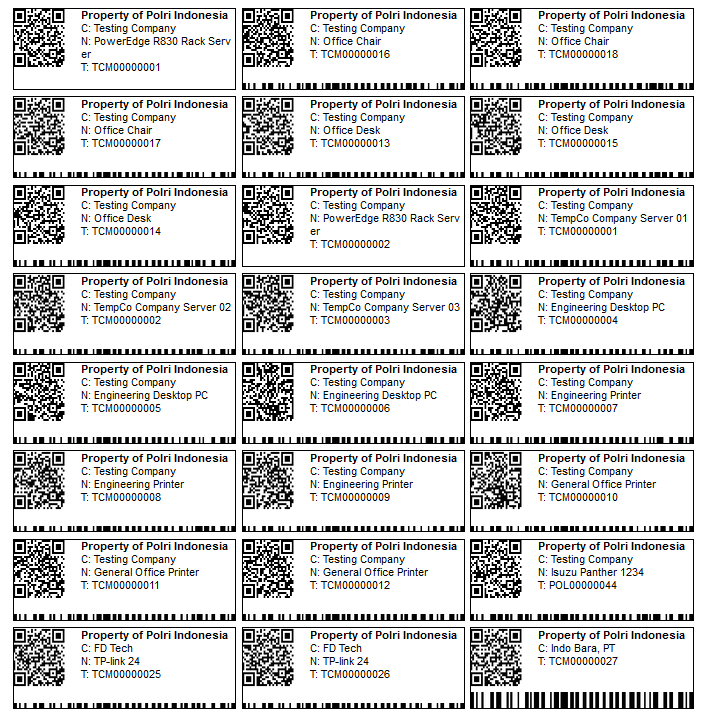Labels
Process Objective#
Labels enable admin to Update Label Settings.
Overview#
Labels enable admin to manage generated labels page, such as labels per page, label dimensions, page margins, etc.
Features and Functionality#
Here is the Update Label Settings interface:
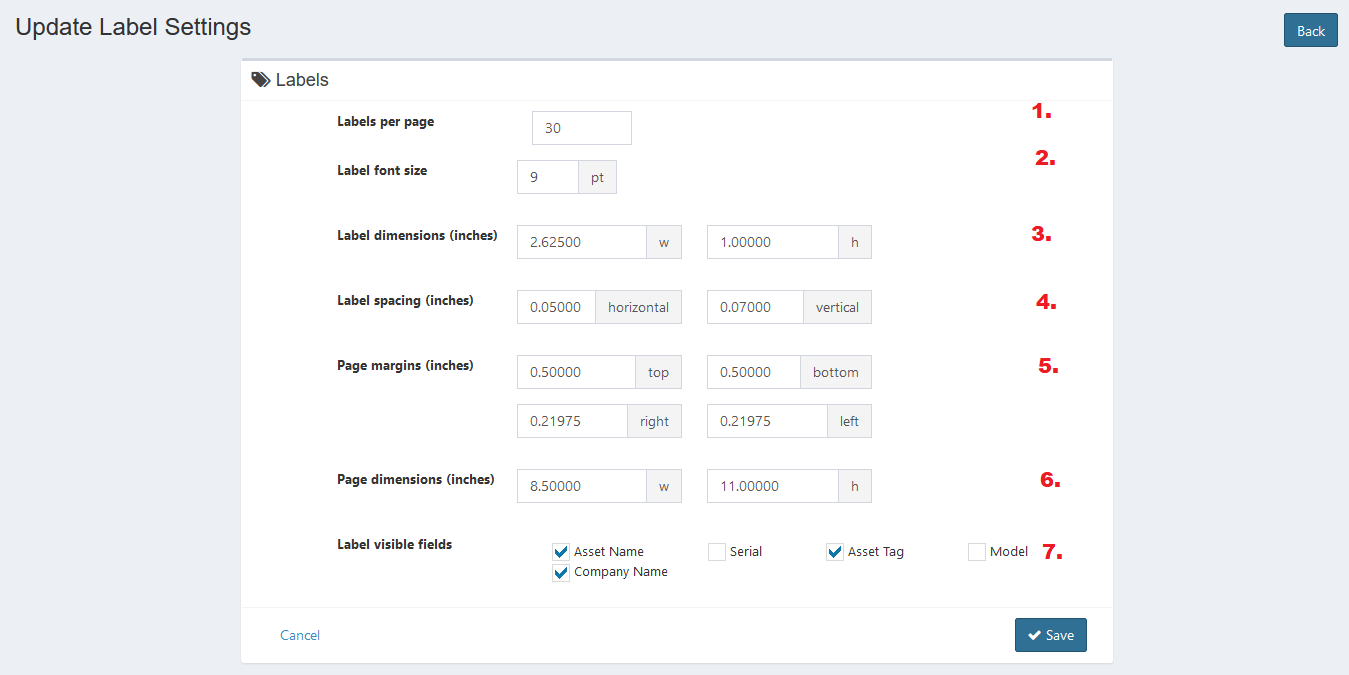
- Enter the number of label per page.
- Enter label font size.
- Adjust label dimensions.
- Adjust label spacing.
- Adjust page margins.
- Adjust page dimensions.
- Checklist to select label visible fields.
- Click Save button to finish your record.
- Click Cancel button to cancel your record.
- Click Back button to go back to the previous page.
Here is the example of generated labels: