Login Attemps
Process Objective#
Login Attemps save all attempted login records in ProTag.
Overview#
Login Attemps contain the list of all attempted login detail records in ProTag, such as login attempt date, user agent, and IP. Admin can export them in various formats for reporting purposes.
Features and Functionality#
Here is the Attempted Logins interface:
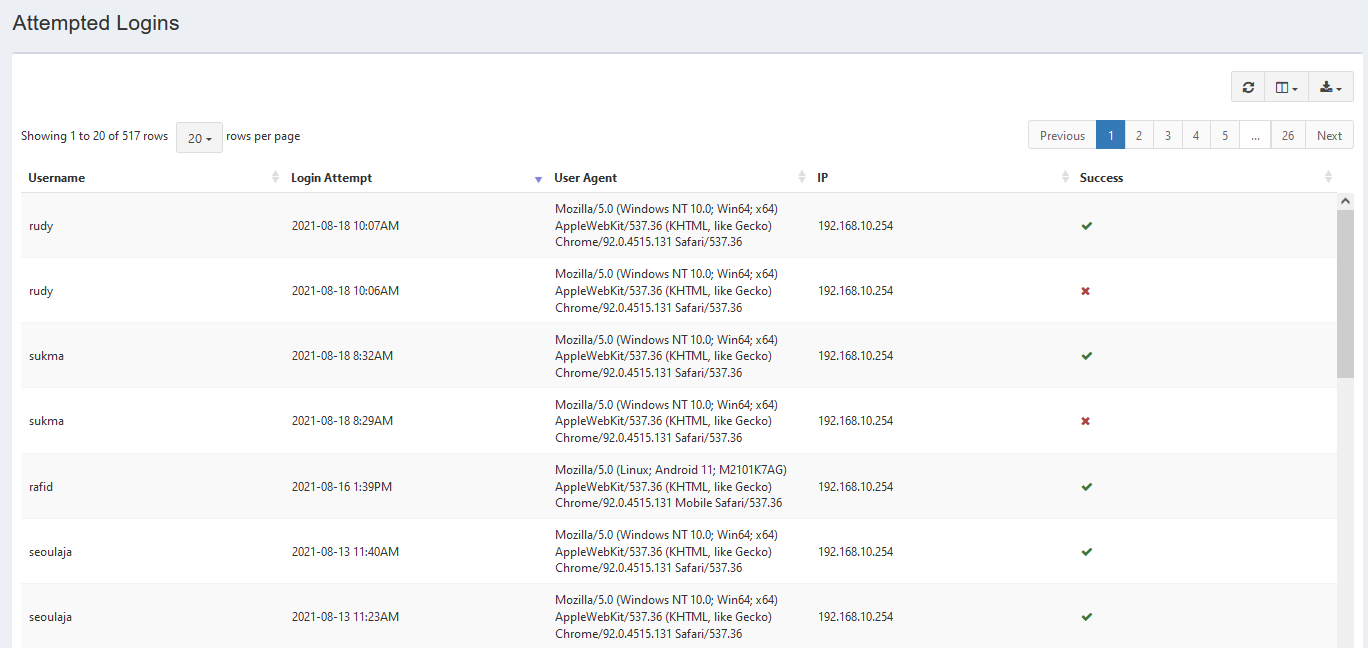
Export#
You can export attempted login records to CSV, MS-Excel, MS-Word, TXT, JSON, XML, and PDF by clicking the export icon, then select export format.
Set Column to Display#
There are 5 columns in attempted logins tab. You can select what columns to display here by clicking the column icon, then checklist the columns.
Refresh#
Click the refresh icon, and your record will be refreshed.